Instalação e remoção
Requisitos do Sistema
AdGuard VPN can only be installed on devices with iOS 14.2 and iPadOS 14.2 or later.
Como instalar AdGuard VPN para iOS
You can download and install the AdGuard VPN for iOS app for free in the App Store.
To do this, go to App Store and tap GET.
Or you can use App Store’s search to find AdGuard VPN:
Open the App Store app on your iOS device and tap Search 🔍 in the bottom right corner of the screen.
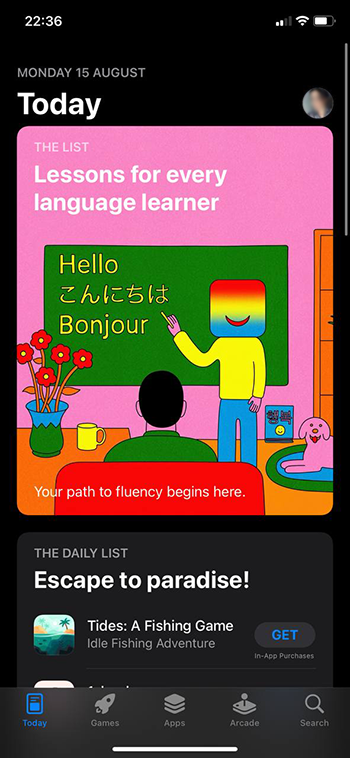
Em seguida, na barra de pesquisa, comece a digitar "AdGuard" e selecione "adguard vpn" na lista de opções sugeridas.
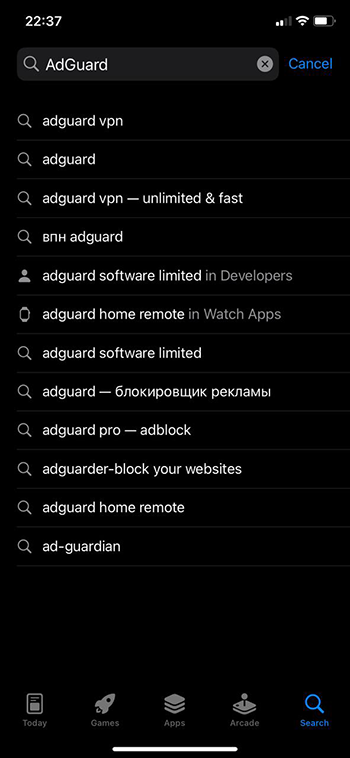
Select AdGuard VPN - Unlimited & Fast from the list of suggested apps and tap GET. Se necessário, digite a senha da sua conta Apple ID na janela aberta.
Wait for the download to finish and tap OPEN to open the app.
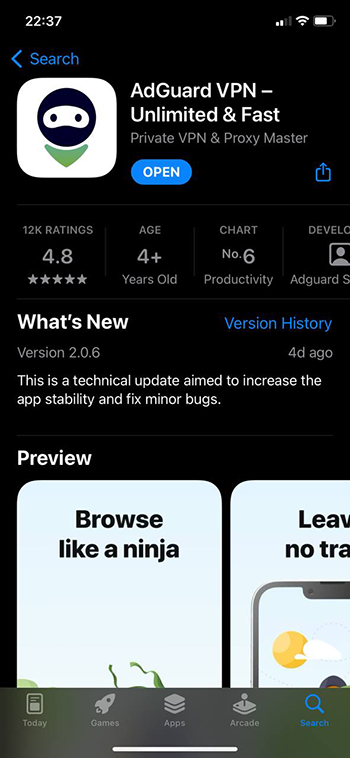
That’s it! AdGuard VPN for iOS has been successfully installed on your device.
Como desinstalar o AdGuard VPN para iOS
If you have decided to delete AdGuard VPN for iOS, find and hold its icon on the home screen. In the menu that opens, tap Remove App.
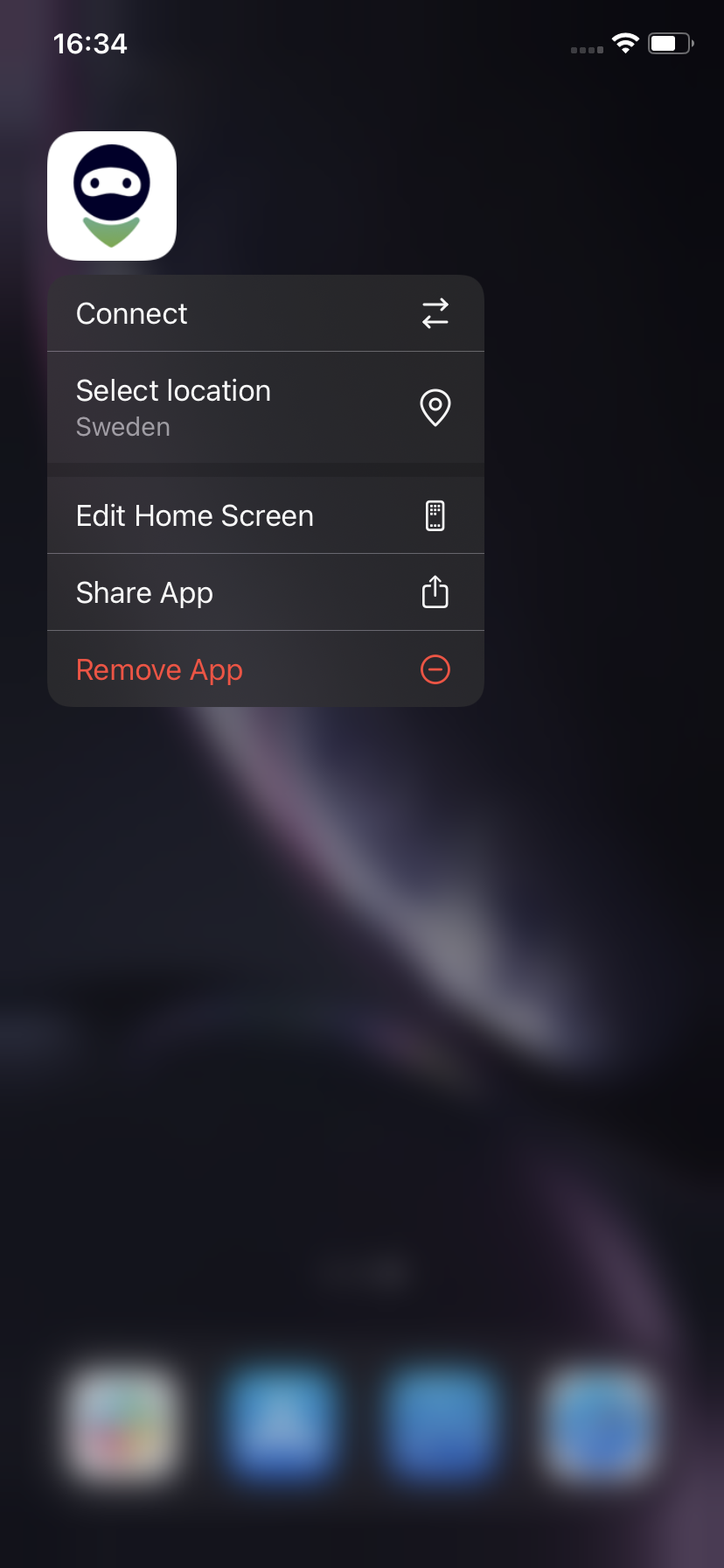
Você pode aprender um pouco mais sobre o aplicativo AdGuard VPN para iOS neste artigo.