앱 설치 및 제거
시스템 요구 사항
AdGuard VPN can only be installed on devices with iOS 14.2 and iPadOS 14.2 or later.
iOS용 AdGuard를 설치하는 방법
You can download and install the AdGuard VPN for iOS app for free in the App Store.
To do this, go to App Store and tap GET.
Or you can use App Store’s search to find AdGuard VPN:
Open the App Store app on your iOS device and tap Search 🔍 in the bottom right corner of the screen.
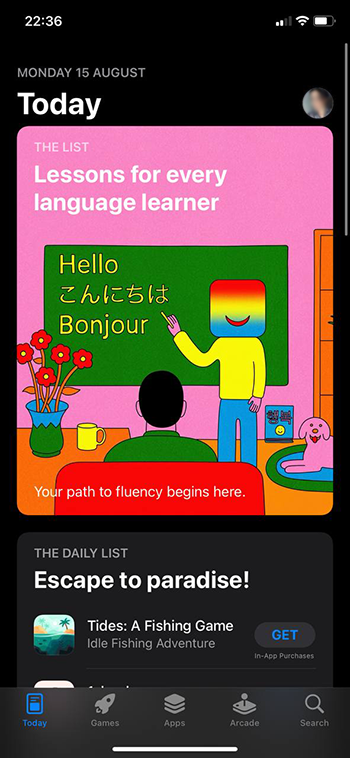
검색 창에 'AdGuard'을 입력하고 제안된 옵션 목록에서 'adguard vpn'을 선택합니다.
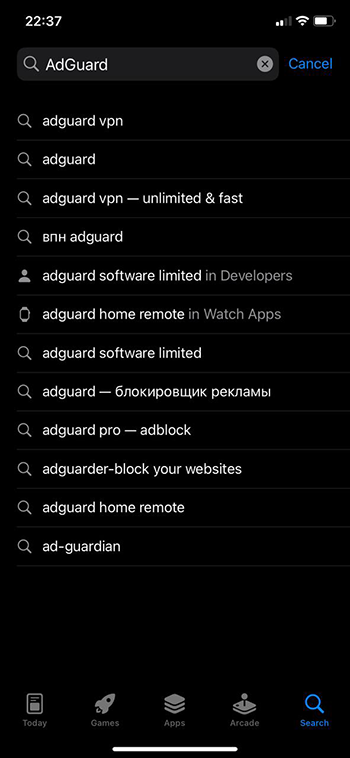
Select AdGuard VPN - Unlimited & Fast from the list of suggested apps and tap GET. 필요한 경우, 열린 창에 Apple ID 계정 비밀번호를 입력합니다.
Wait for the download to finish and tap OPEN to open the app.
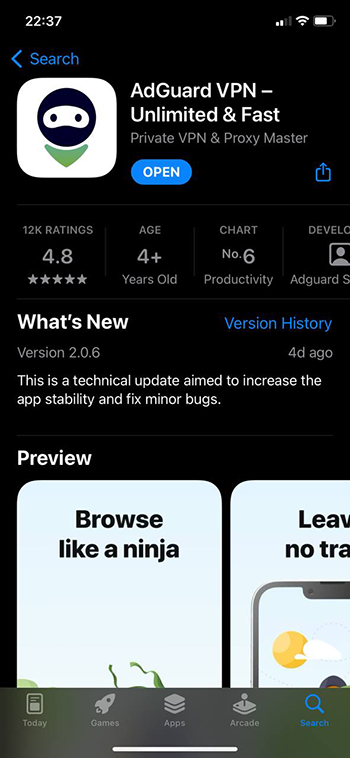
That’s it! AdGuard VPN for iOS has been successfully installed on your device.
iOS용 AdGuard VPN을 제거하는 방법
If you have decided to delete AdGuard VPN for iOS, find and hold its icon on the home screen. In the menu that opens, tap Remove App.
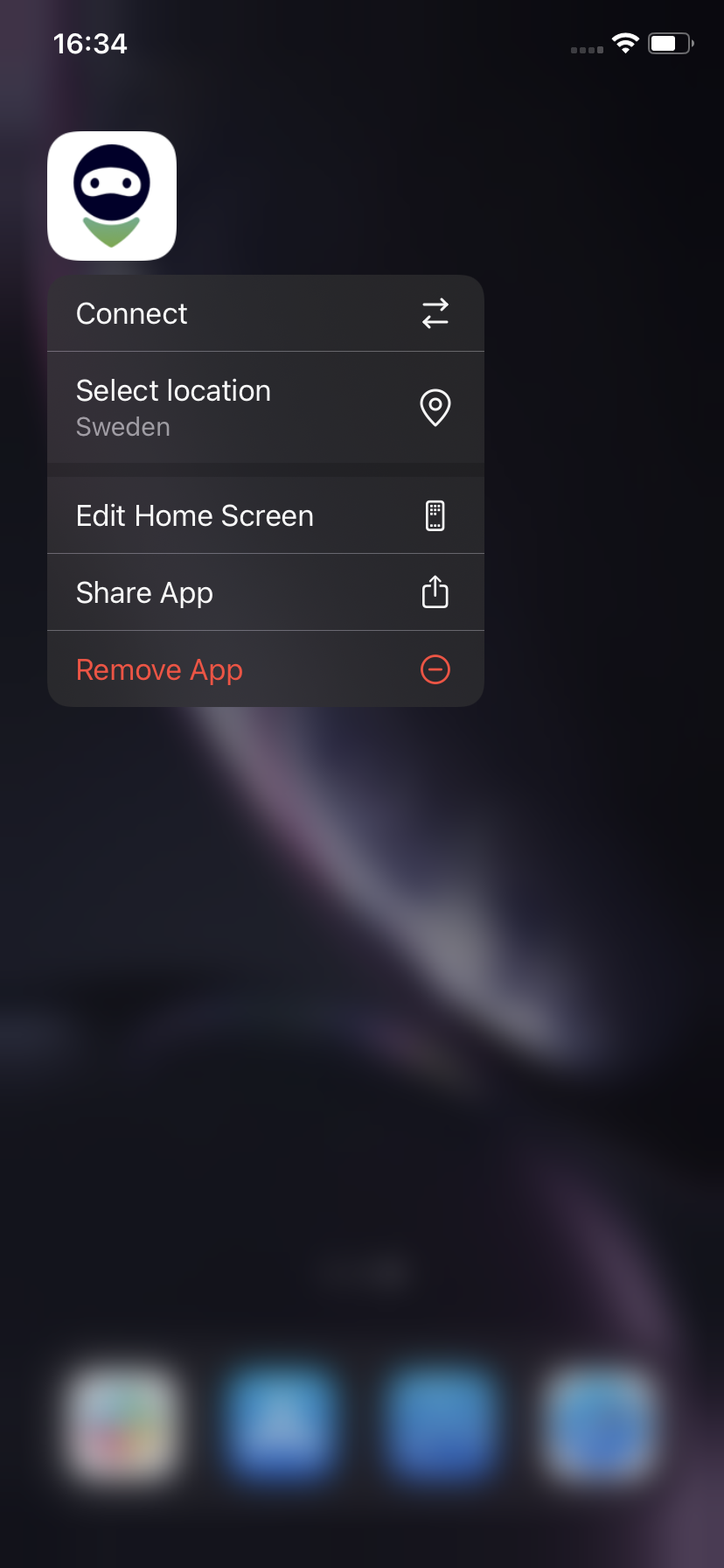
이 글에서 iOS용 AdGuard VPN 앱에 대해 자세히 알아보세요.