インストール方法・削除方法
動作環境
AdGuard VPN can only be installed on devices with iOS 14.2 and iPadOS 14.2 or later.
AdGuard VPN for iOS のインストール方法
You can download and install the AdGuard VPN for iOS app for free in the App Store.
To do this, go to App Store and tap GET.
Or you can use App Store’s search to find AdGuard VPN:
Open the App Store app on your iOS device and tap Search 🔍 in the bottom right corner of the screen.
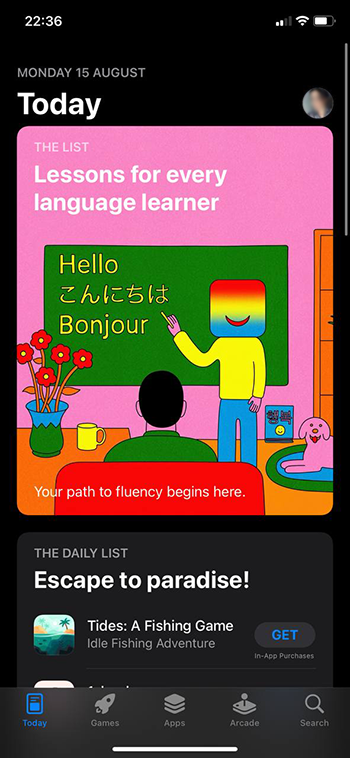
次に、検索バーで、 「AdGuard」と入力し始め、出てくる候補の中から「adguard vpn」を選択します。
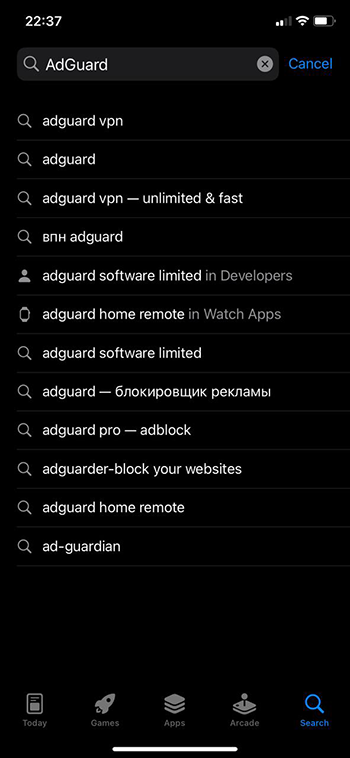
Select AdGuard VPN - Unlimited & Fast from the list of suggested apps and tap GET. 必要に応じて、開いたウインドウにApple IDアカウントのパスワードを入力してください。
Wait for the download to finish and tap OPEN to open the app.
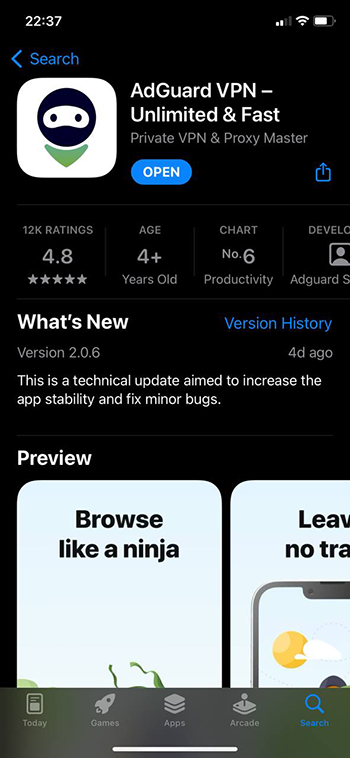
That’s it! AdGuard VPN for iOS has been successfully installed on your device.
AdGuard VPN for iOS をアンインストール(削除)する方法
If you have decided to delete AdGuard VPN for iOS, find and hold its icon on the home screen. In the menu that opens, tap Remove App.
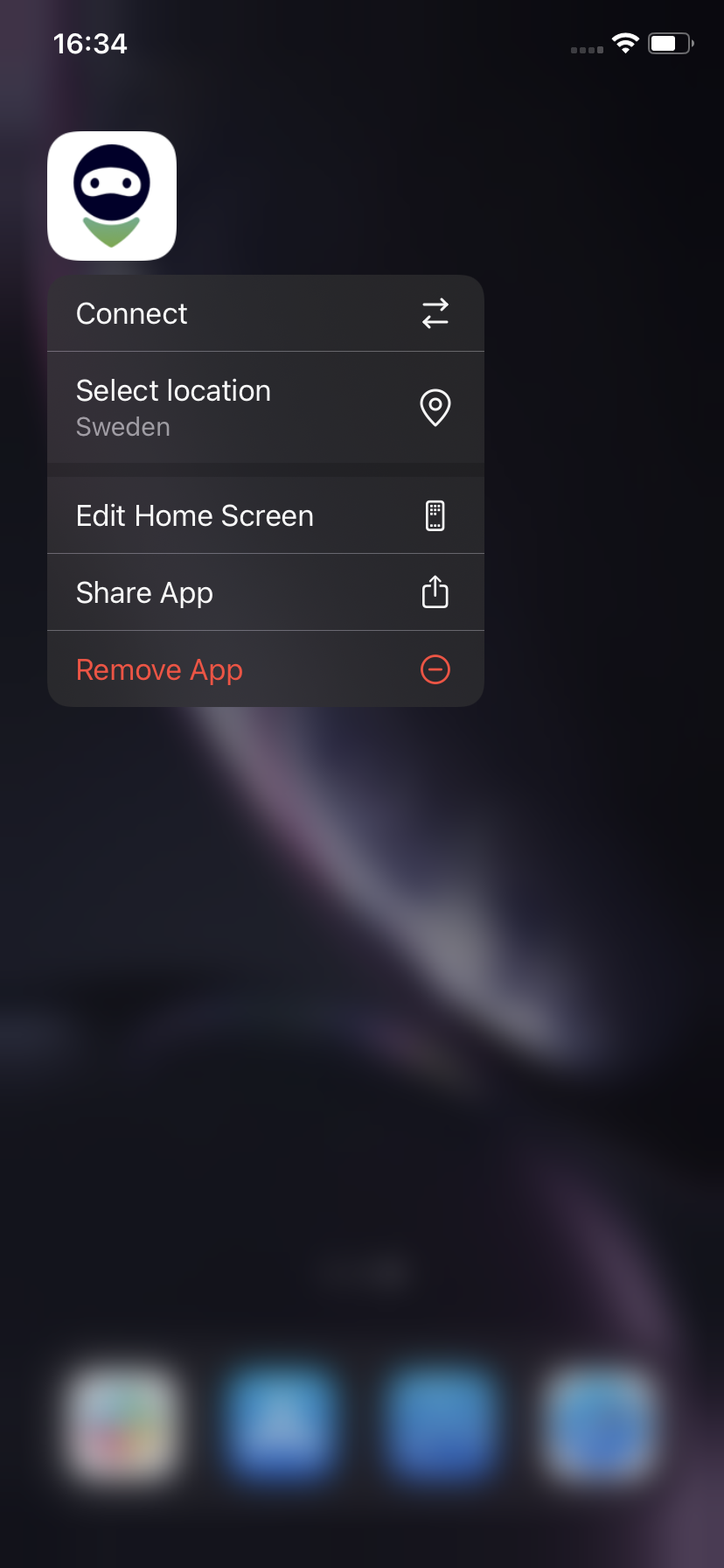
iOS用AdGuard VPNについて、 こちらの記事で詳しく説明しておりますので、よければご確認ください。