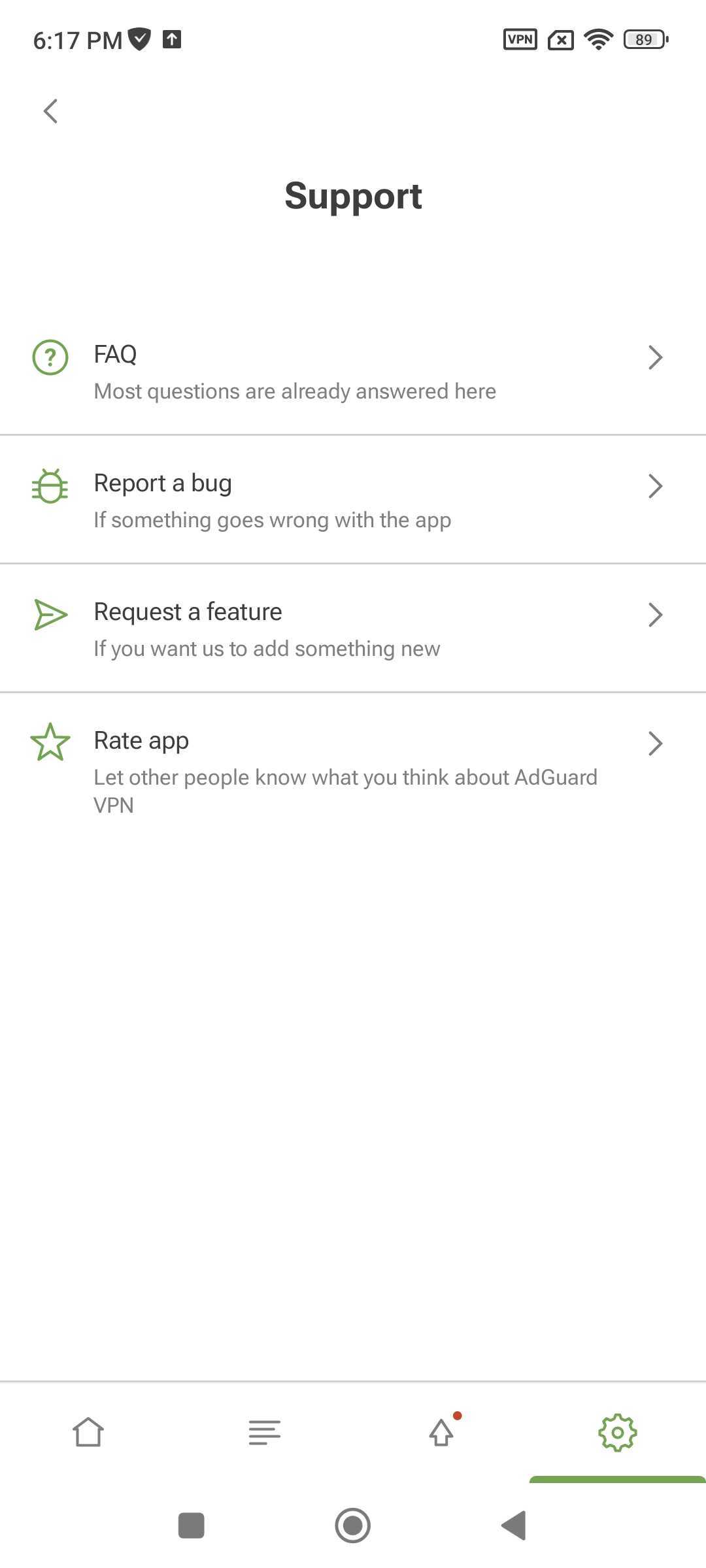Panoramica delle funzionalità
Schermata principale
La schermata principale riflette lo stato della VPN (Connessa/Disconnessa). Inoltre, è presente il pulsante Connetti/Disconnetti e un elenco dei server disponibili.
Ogni server ha la sua posizione e il suo ping rate, che descrivono il tempo di risposta del server. Più bassa è questa velocità, più veloce è la connessione. I server più veloci appaiono sempre in cima all'elenco, consistente in oltre 50 posizioni, in dozzine di paesi. Puoi connetterti al server più veloce toccando sul pulsante Connetti, o selezionando una posizione.
Esclusioni
Gli elenchi d'esclusione ti consentono di gestire la connessione VPN per siti web e app specifici. Per accedere alle Esclusioni, tocca sulla seconda icona da sinistra, in fondo alla schermata.
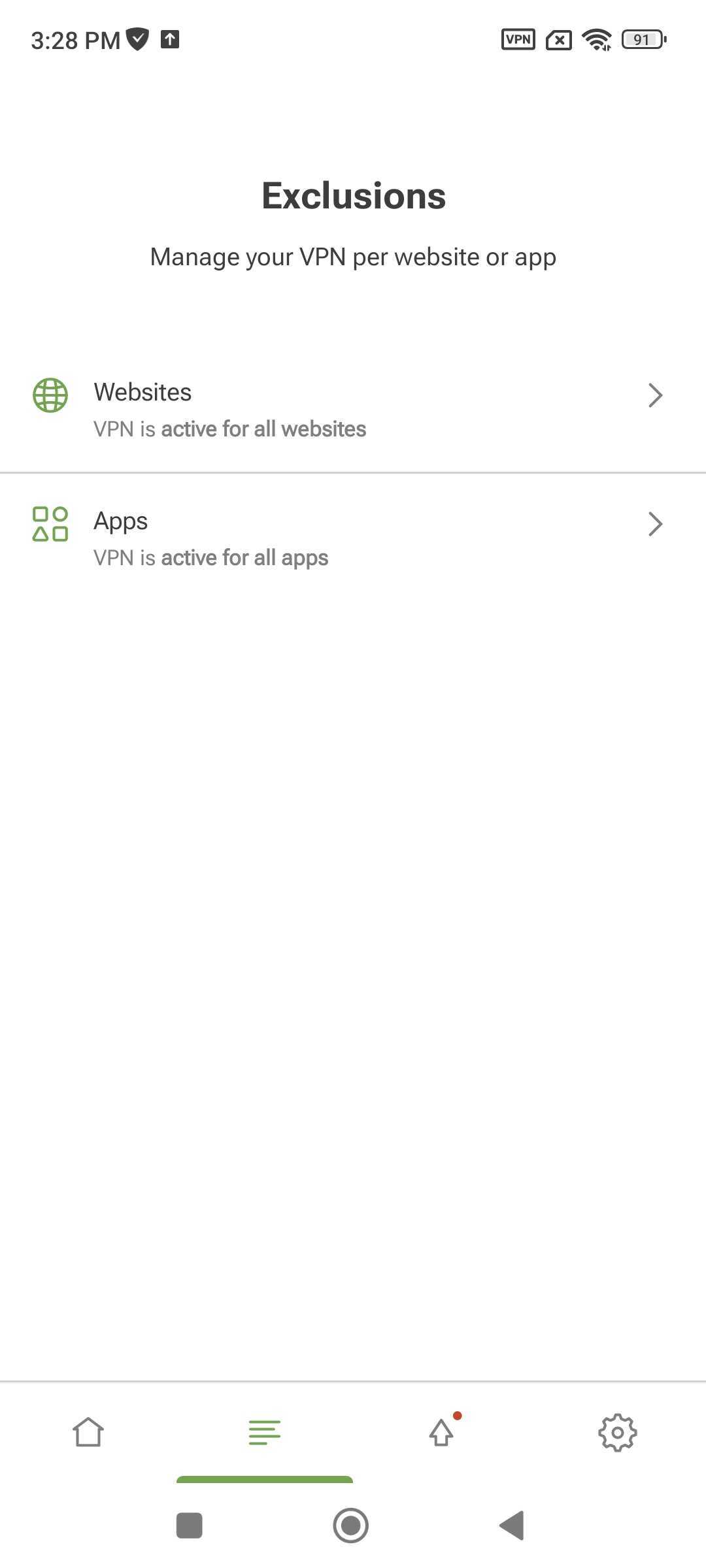
By default, AdGuard VPN works for all websites and apps except those added to exclusions: if you don’t specify an app or website, VPN will be active for them. You can also turn it on selectively — only for specified apps or websites. To switch to this mode, tap Change mode.
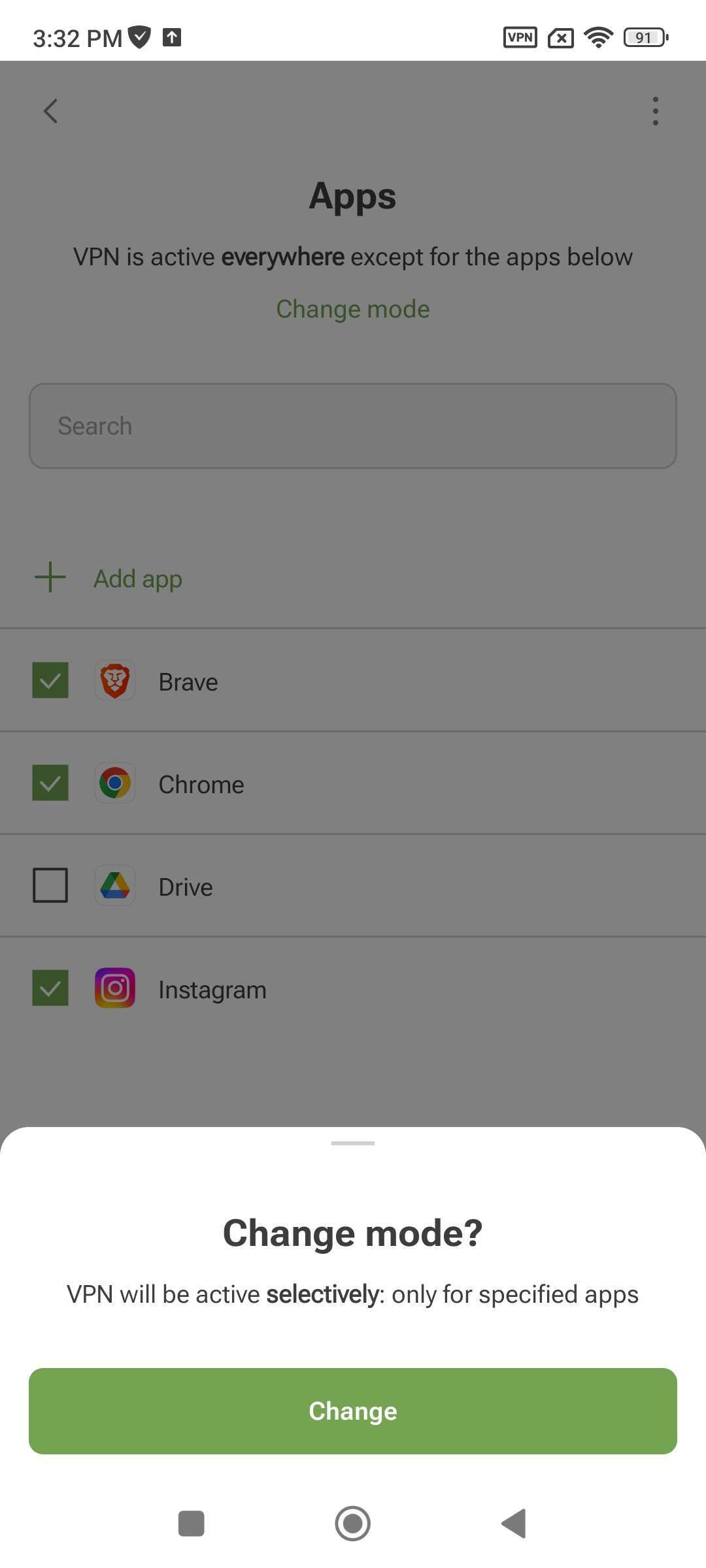
Be careful when using your VPN selectively.
If you exclude a browser from the VPN tunnel, website exclusions won’t work for it.
If you switch to this mode for websites, don’t forget to add the domains of the apps you want to use — for example, facebook.com for Facebook.
Websites
You can add a domain (e.g., google.com) or subdomain (e.g., *.google.com) to exclusions in three ways:
- Enter it manually in the app
- Add it directly from the browser by sharing the website with AdGuard VPN
- Add it from a built-in list of services
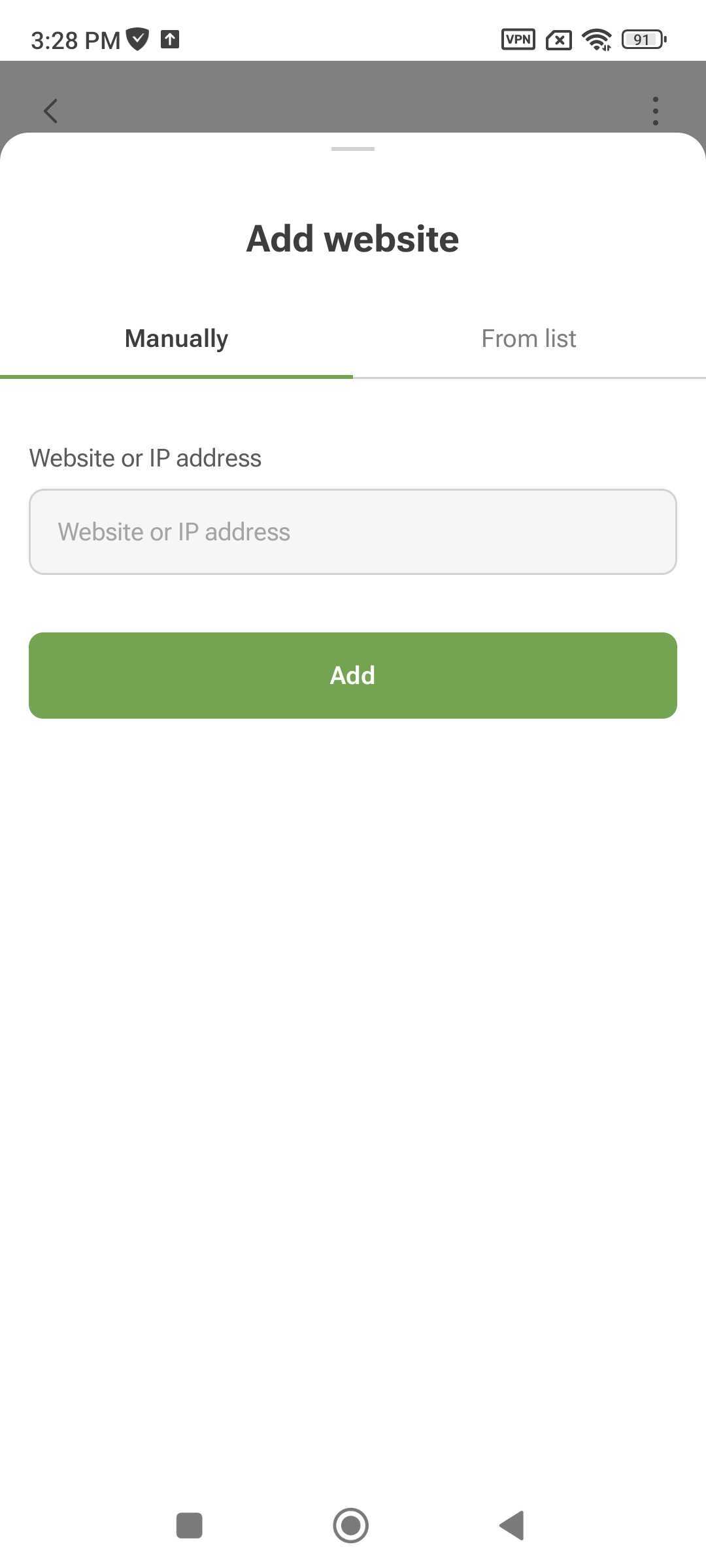
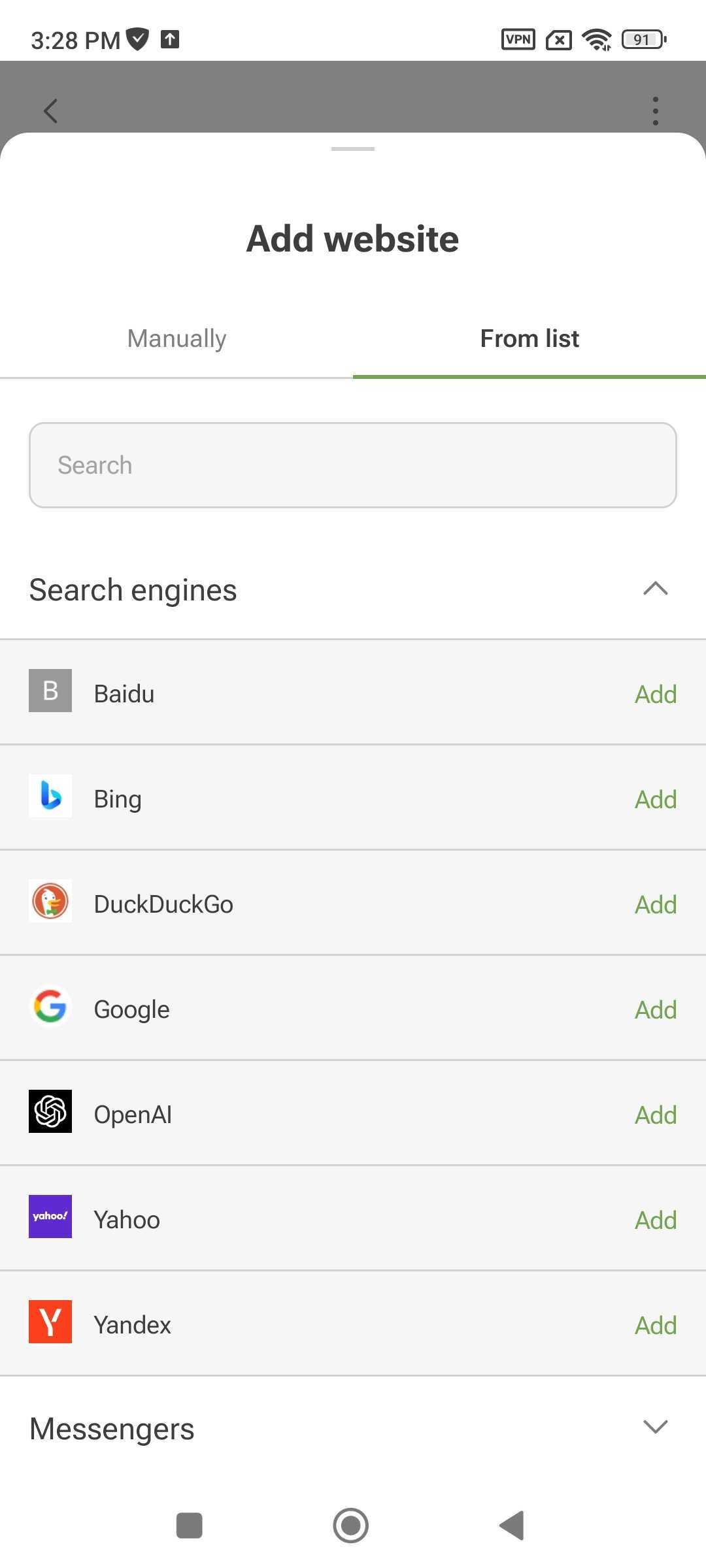
There are some nuances to manually adding domains. Ad esempio, se escludi manualmente il dominio yahoo.com, anche tutti i sottodomini *.yahoo.com verranno elencati nelle esclusioni. Tuttavia, i nomi di dominio con altri domini di primo livello, come yahoo.jp o yahoo.fr, non saranno esclusi.
If you add youtube.com to exclusions, the domain of the same service youtu.be won’t be added. In this case, it’s safer to use the built-in lists of services. They contain all the subdomains associated with each platform.
Since you can enable subdomains in service lists, we added boxes that reflect the status of each service:
- Completamente abilitata è indicato da un segno di spunta bianco su uno sfondo verde
- Parzialmente abilitata (sottodomini abilitati senza il dominio principale), è indicato da un quadrato verde su uno sfondo bianco
- Completamente disabilitata è segnato da una casella di spunta vuota
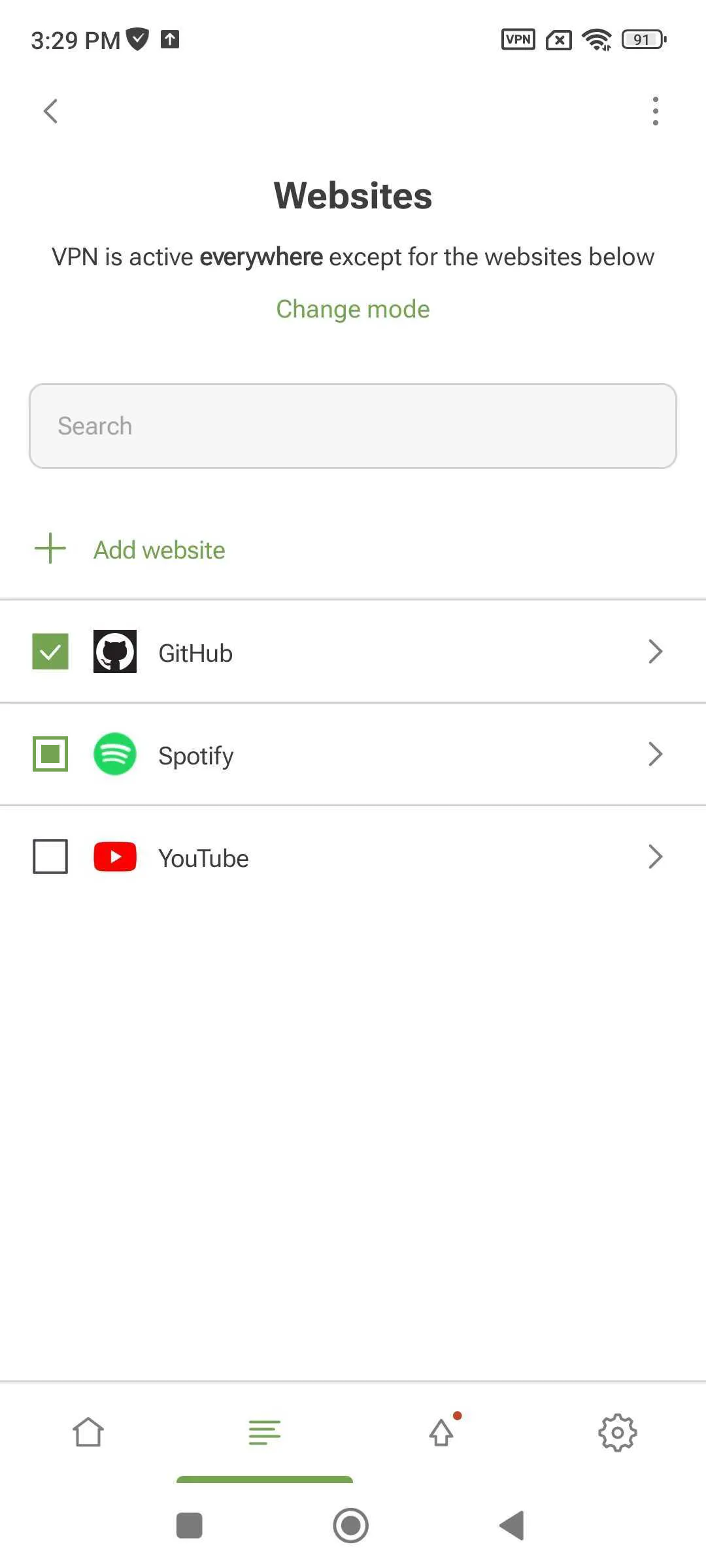
If you’ve accidentally deleted a domain or subdomain, just tap Reset to default.
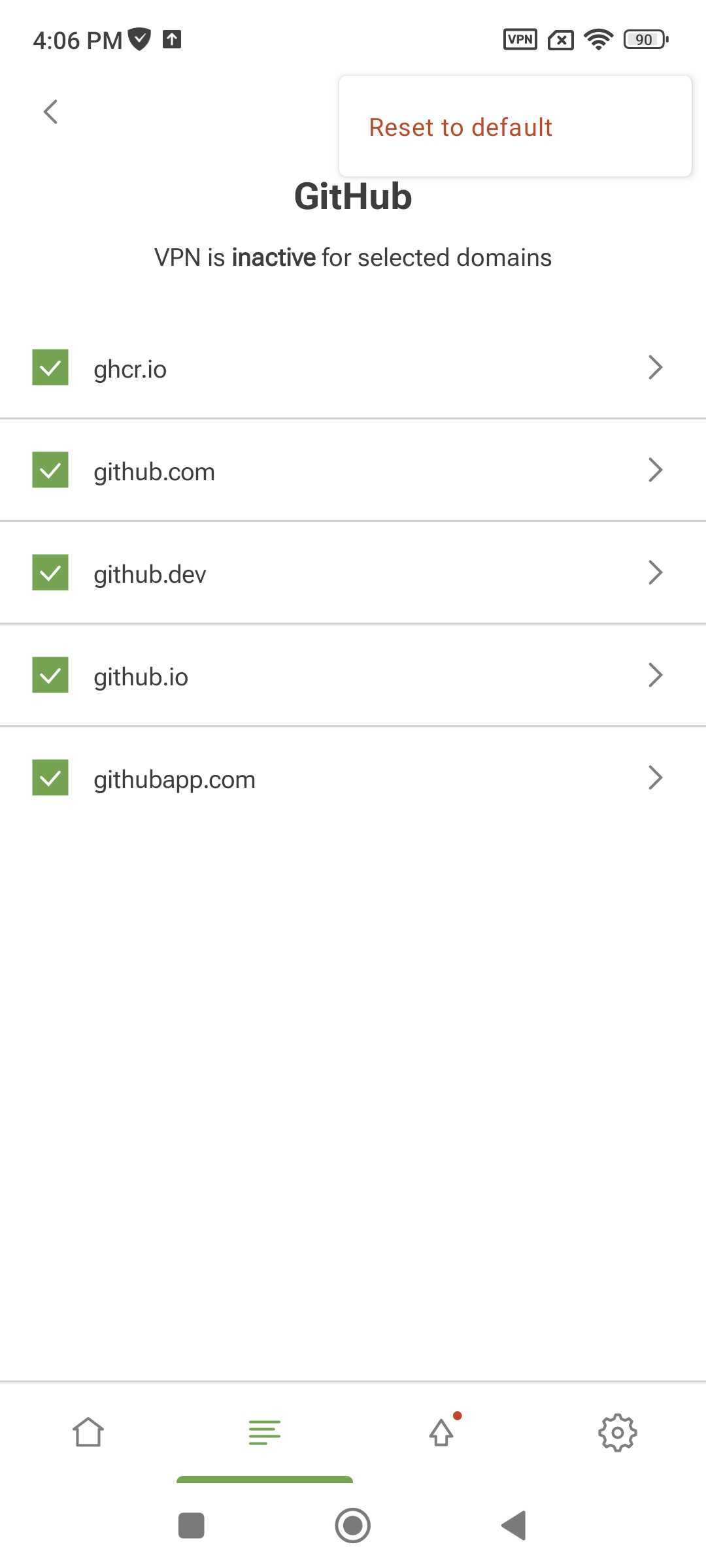
Apps
You can also manage VPN for apps. To exclude an app from the VPN tunnel, tap Add app. To use VPN selectively, tap Change mode.
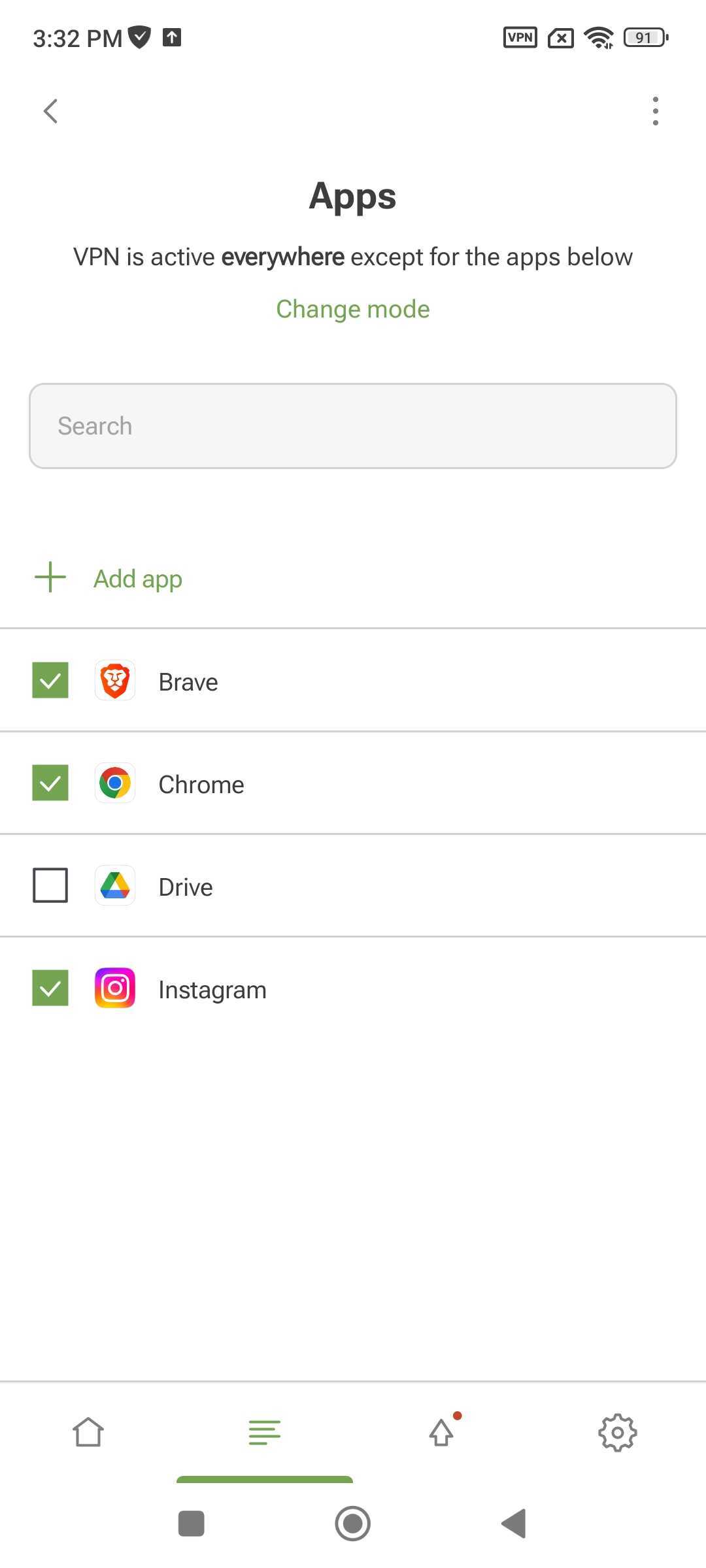
In Modalità integrata, puoi gestire le app soltanto tramite il Blocco AdGuard.
Impostazioni
È possibile accedere alle Impostazioni premendo l'icona dell'ingranaggio in basso a destra dello schermo.
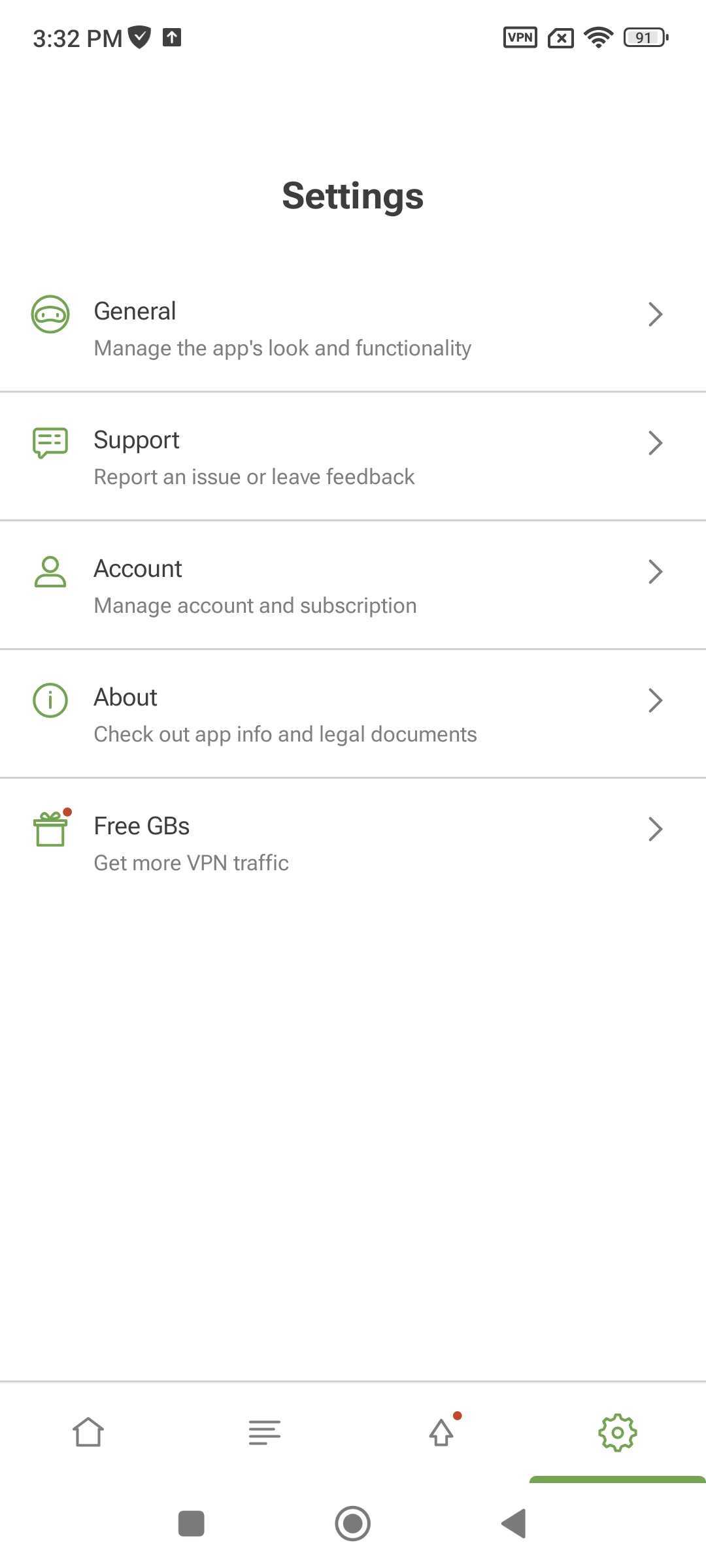
General
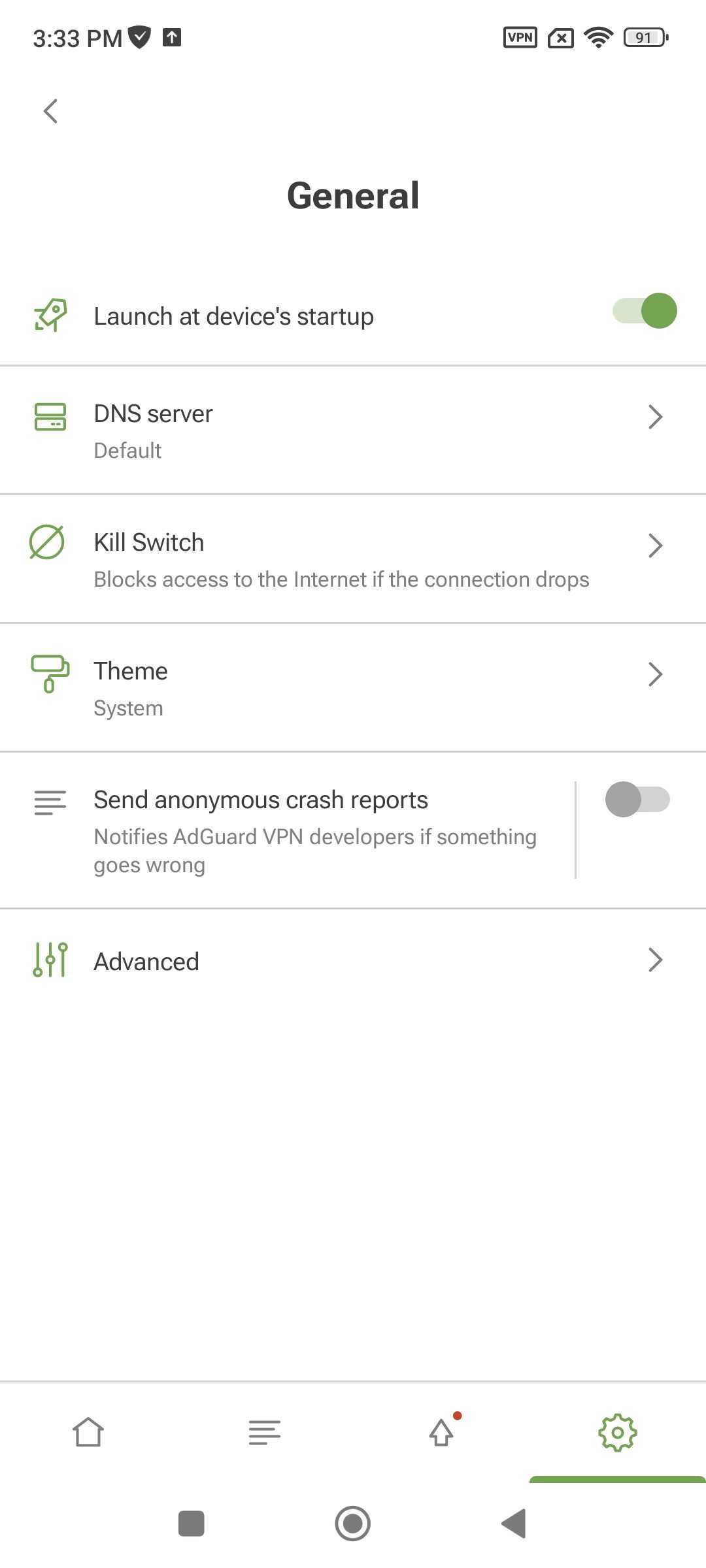
In General, you can manage basic AdGuard VPN settings:
- Launch AdGuard VPN at system startup
- Select a DNS server to encrypt traffic and block ads when connected to VPN (we recommend using AdGuard DNS)
- Enable Kill Switch to protect your privacy and disconnect from the Internet if the VPN connection drops
- Select a color theme
- Enable anonymous crash reports to notify developers about app issues
Advanced
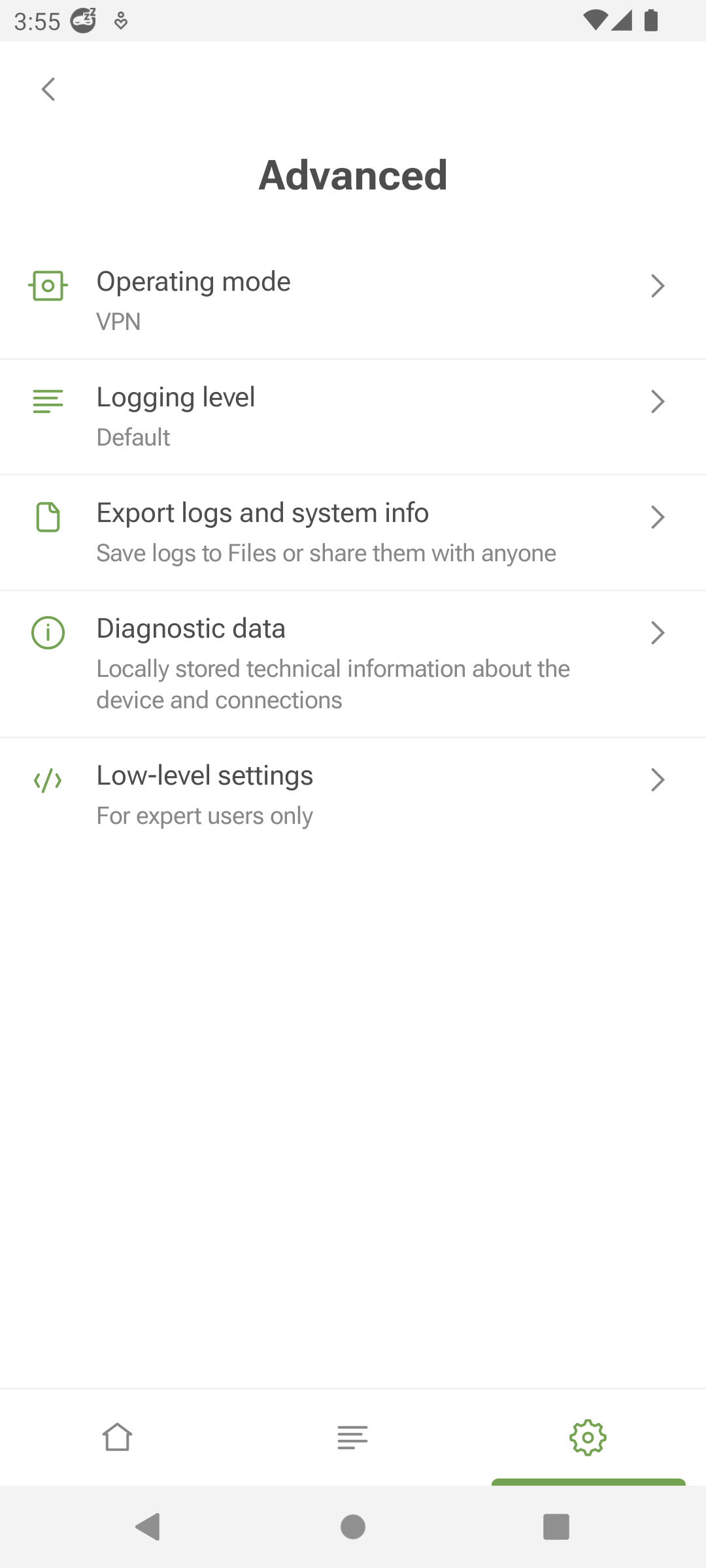
The Advanced section is a set of settings that are not as commonly used.
La Modalità operativa ti consente di specificare come viene instradato il tuo traffico. Esistono tre modalità: VPN, SOCKS5 e Modalità integrata. Nella modalità VPN, tutto il traffico passa per AdGuard VPN. In modalità SOCKS5, AdGuard VPN esegue un server proxy locale, utilizzabile dalle altre app per l'instradamento del traffico. La Modalità integrata consente ad AdGuard VPN e al Blocco AdGuard di funzionare insieme.
Some AdGuard VPN features are disabled in Integrated mode: DNS servers, Kill Switch, and App exclusions. Puoi gestire la protezione DNS e instradare le app attraverso il tuo proxy di AdGuard VPN nell'app Blocco degli annunci AdGuard.
Logging level specifies how many app events are recorded. We don’t recommend enabling the Extended or Extreme logging levels unless requested by our support team.
In this section, you can also export logs and system info to share them with support.
Diagnostic data displays the locally stored technical information about the app, device, and connections. You can copy and send it to our support team if necessary.
L'ultima sezione di Impostazioni avanzate è Impostazioni di basso livello. Ti invitiamo a non entrare in questa sezione a meno che tu non sia altamente qualificato o ti sia stato chiesto di farlo dal nostro team di supporto. Qui è possibile abilitare la registrazione dell'interfaccia TUN o il protocollo IPv6 sull'interfaccia VPN, scegliere una porta del server proxy o una versione del protocollo Internet da utilizzare.
In the Preferred IP version option, before you choose between IPv6 and IPv4, make sure that your network supports that protocol. For example, if you select IPv6 and your network only supports IPv4, you will have problems connecting to the Internet. And vice versa.
Supporto
In the Support section, you can check out our FAQ to get quick answers to your questions, report bugs, and suggest new features.